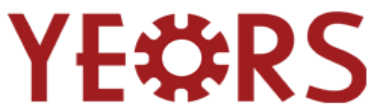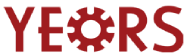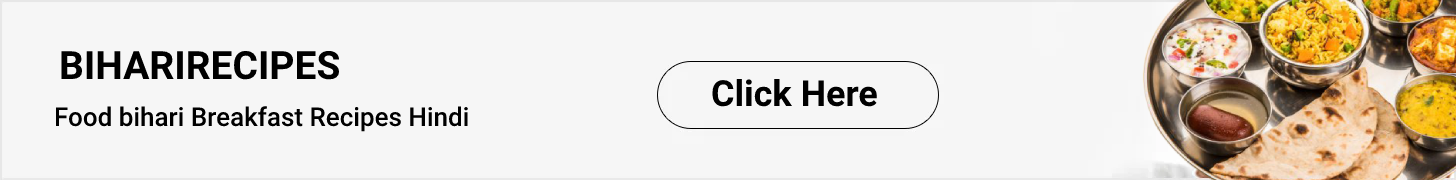Youtube has become a trending app to publish your own videos or videos of your choice with effective editing if required. But have you ever thought why even editing is required to post a video on Youtube? Of course, it makes great sense to edit your videos before the public watches them. It could be a small piece of information that you wish to convey through video to your audience; it may contain both video and audio or voice over on a video presentation, etc. In such cases, without proper editing, your video will not get the reach you expect out of it.
Hence you should look for the best video editing app for Youtube, and this blog helps you with the best Youtube video editor app for posting crystal clear videos to gain audience attention. A right tool is always essential to focus on the right things while posting videos on Youtube.
Read Also: Best laptop battery charging ways
Here are the lists of some best video editing software for Youtube for your knowledge. The upcoming section of this article presents you with the best free video editing software for Youtube and paid one as well.
#1: Adobe Premiere Rush
Adobe Premiere is popular among the best video editing software for Youtube. It enables faster editing of multiple videos when putting together. It comprises in-built motion graphics that avoid the purpose of integrating Adobe After Effects into your workflow. It comes as a bundled package with several unique features that let you apply any kind of video effect you wish to show your audience or viewers. The only thing is video editors should adapt to this software completely; otherwise, a few features of this software may overkill your expectations.
/cdn.vox-cdn.com/uploads/chorus_image/image/61770775/Rush_Motion_Graphics_Templates.0.jpg)
#2: iMovie
iMovie is a free video editing software for Youtube that comes along with your Mac. It supports new video editors who want to do video editing for the very first time and are not familiar with any tools or software before. You cannot edit a feature film with iMovie, but if you have simple tasks to edit, you can make magic with this free software that does not cost you more time as well. Moreover, it offers you features more than what you have in the Youtube built-in editor.
#3: Movie Maker Pro
This is open-source software available in the Microsoft store but not sponsored by Microsoft. It comes as free software with Windows 10 but does not work well on the operating system version. Anyhow, for editing Youtube videos, compared to Youtube editor, Movie Maker Pro is a good option for other versions of the Windows operating system.
#4: Blender
Blender is known as a 3D rendering software, which also contains a full-featured video editing option which is simple to use. This is available as open-source and one of the best video editing software for Youtube if you are looking to publish any 3D graphics-related videos. This tool is capable of handling simple video editing functions such as cutting and splicing, along with some advanced tools such as masking. Blender is compatible with working on all Windows, Mac OS, and Linux operating systems.
#5: Final Cut Pro X
Final Cut Pro X is Mac-only software that has upgraded features than iMovie Pro, an advanced version of iMovie. Final Cut Pro X has features that are similar to MacBook Pro Touch Bar and Metal Graphics API for enhanced performance. It is not available to free as iMovie but definitely not high in price than Adobe Premiere Rush and Premiere Pro CC. This is the best option for Youtube video editing compared to that of iMovie.
#6: CyberLink PowerDirector 365
CyberLink PowerDirector 365 has an appealing interface that attracts and satisfies the software or tool users in an explicit manner. It is a lovely app for Windows OS users and the pretty old one as well and so has its own reputation among its fans. This software also has its Android version for editing videos for Youtube from your Android mobile. This app is a paid one and prompts you to pay for updates. In case you do not wish to pay, then it suggests you opt for its Premiere Pro CC’s monthly payment model to access the app features.
#7: DaVinci Resolve
This software works well on all three platforms—Windows, Mac OS, and Linux. It has many features with which you can edit featured videos from Hollywood movies, but at the same time, it is one of the best video editing apps for Youtube. You may find a plethora of features in the software but need not be required to apply all. You can edit videos in the free version itself, but if you wish to upgrade, it will not cost you much either.
#8: Hitfilm Express
Similar to DaVinci Resolve, you can edit any kind of videos for Youtube, including editing of 4k footage. This tool has an easy-to-use interface that lets a new user learn and apply its functions without confusion. It is available as a free version with limited features. In case you do not wish to purchase the complete paid package, you can opt for paying only for add-on features required for video editing.
#9: Shotcut
Shotcut works well on Linux than Windows and Mac OS platforms. It works similarly to Blender and available as a free version and open-source. Due to being free software, you might have to compromise little on its interface. That does not mean that this app is not powerful. It has plenty of options for Youtube video editing.
#10: Windows Movie Maker
Windows Movie Maker did not receive enough support from its users because of its low-end features and compatibility issues as well. But if you wish to do some quick and simple video edits, then this is the right choice.
Read Also: 5 TIPS TO MAKE YOUR LAPTOP BATTERY LAST LONGER
Conclusion:
For those who look for the best video editing software, this article offers you the list of top 10 best video editing app for Youtube to make use of. Be it a paid or free software, its value is known only when you make use of its functions completely and see the difference.