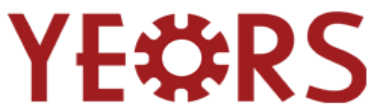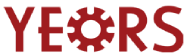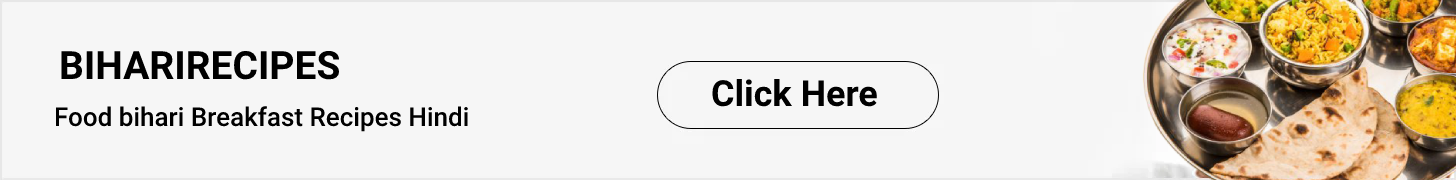When you think of the fact why photo editing software is required at all, the best finishing and look and feel comes the first place. Photos can be images, pictures, and any other image format, are used to represent any complicated information easily to viewers in an understandable way and in other ways to make memories. There are many best free photo editor online tools available for getting the best and crystal clear photos.
This blog takes you through the best photo editing software for PC and what are the paid and free tools for photograph photos editing software. Although many best photo editing app for PC came into existence, the following ten photo editing software caught the user’s eye, which has been provided for your knowledge.
Read Also: List of 10 Best WordPress Plug-Ins in 2020
#1: Adobe Photoshop Elements 2020
This software is known to be the well-used and liked software by users since its inception, and the pace is consistent still. It enables easy photo editing for novices and acts as a powerful tool for passionate photographers. It is a wonderful learning platform for new photo editors. The tool, from its previous versions, has improved performance embedded with fun and useful AI-driven automation that makes editors’ jobs easy.
Read Also: 10 Best Video Editing App for Youtube
It is a flexible tool to work with both Mac OS and Windows OS platforms. The Adobe Photoshop Elements 2020 specializes in creating cut-outs of individuals and pets; the Smooth Skin tool available in this tool is a great option of removing wrinkles in photos.
#2: Corel PaintShop Pro
Corel PaintShop Pro is an advanced tool when compared to Adobe Elements 2020 as it has a unique option called 360-degree photo editing. It is compatible with Windows-based platforms or devices and touch-screen compatible providing a streamlined workflow.
Read Also: Best laptop battery charging ways
This software is best for editing novices along with providing access to great learning tools integrated with the system, additional features, and powerful tools for advanced users to exhibit perfect content cloning according to the design or space provided and newly-introduced copy-paste layer styles.
#3: Affinity Photo
Affinity Photo offers you great tools, editing with enabling resolution-independent picture scaling, raw file processing within the dedicated interface and many other extraordinary features required by a photographer, all at a very low price; in other words, budgeted price and does not ask you for any subscription fee. The tool has in-built high-powered photo editing features and capable of editing real-time high-resolution pictures with quality.
You can read, open and edit Photoshop SD files in Affinity Photo, but it fails to provide quick editing features for novices.
#4: Google Photos
This is one of the best photo sharing apps that performs the action with prior permission from your end. It accesses all the photos linked to the particular Google account and then allows you to edit pictures of your choice and then publish it to your Google circle. Also, it can access pictures on your mobile, desktop or laptop and share it within your circle.
It is very easy to use and has a simple photo-sharing process. It collates all your videos and photos of all your devices if the auto-sync option is enabled. The only factor that comes to your mind when you think of photo editing is it has access only to limited photo-editing tools.
#5: Apple Photos
Apple Photos lets you access photos stored only on iPhone or any Apple devices. We all know that Apple phones and other camera devices naturally have good picture quality, and it does not break so easily. Unsure if that is the reason for this tool not having many options except it is fun and free to use, you can create photo books, calendars, and cards effortlessly. One good option is it syncs all photos and videos library through iCloud.
#6: GIMP
GIMP in other words known as the GNU image manipulation program is open-source photo editor software that contains both basic and advanced photo editing tools. It works extensively on software languages such as Python, Scheme and other scripting languages. It has improved and more standard interface than that of other photo editing tools. The only concern with this tool is it does not offer proper guidance towards learning it.
#7: Phase One Capture One Pro 12
This tool works similarly to how Adobe Lightroom Classic works, by offering manual image enhancement tools, pro-grade tethering, cataloging tools, and seamless raw processing. You can anytime revisit or modify your image adjustments by using this tool. It works well on both Mac and Windows PC and not that great on mobile phones due to the lack of availability of mobile apps. It is quite expensive, still a wonderful software to use.
#8: DxO PhotoLab 3
When Adobe takes the first quality photo editing tool, DxO Photolab 3 takes the second position. It offers the advancement in features such as with powerful ColorWheel tool, advanced cloning and repairing tools and easy-to-handle extensive local adjustment tools. It caters wonderful raw images processing with excellent lens correction features. It works well on both Windows and Mac platforms but does not go great with Fujifilm cameras.
#9: ON1 Photo Raw 2020
This app caters to most of the effects required by a photo editor, along with catchy filters and capabilities. It is possible to come up with cloud sync and a mobile app and within tool improvements such as AI auto-adjustment and AI-match options. It has a perfect Edit module that offers Develop, Effects, Portrait, and Local adjustment panels and has a wide array of filters that can be adjusted, morbid, and collated in multiple permutations and combinations.
#10: Exposure Software Exposure X5
This tool supports PC photo editing of Windows 7 or higher and Mac OS X 10.10 or higher. It is a powerful all-in-one photo editing tool that provides easy non-destructive editing. It has a wide range of presets and layer effects built-in.
Conclusion:
Before choosing a perfect photo editing software, though you go through several blogs for inputs, it is also important that you understand its features and suitability to your workflow. In fact, people may suggest you go for photo editing adobe photoshop express android for editing your photo however, you need to ensure whether it satisfies what you are looking for editing your photos.