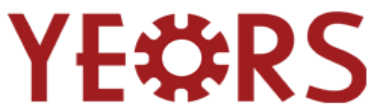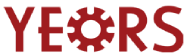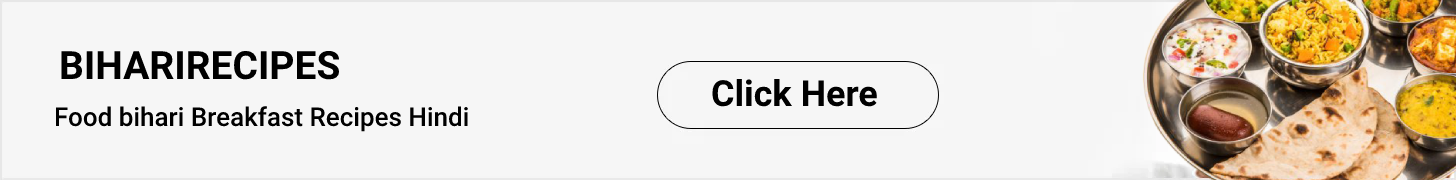Windows is an ocean where it allows plenty of applications to stay and serve different purposes of its users. Windows platform is well-known for its smooth interface and quick learning ability to users and thus its success is notable for. To be frank, having an application has become inevitable for all businesses around the globe. However, consumers need to pick only the relevant apps according to their needs. Popular applications such as Shareit for PC, Vidmate software, Du Screen recorder, AZ Screen recorder, Windows App Store, etc. have already got their place in the user’s heart.
Read Also: BEST iPHONE BATTERY SAVER APPS 2020
Hence this blog presents you with several high-rated applications that are compatible with working with Windows operating system. You might come across a well-known application revamped with additional and advanced features, which goes well with the Windows operating system. Although you might have known or used a few apps in the following list, still there are new apps to know as well.
Read Also: 10 Best Photo Editing Software in 2020
List of Top 10 Highly Rated Apps for Windows Operating System
All the upcoming lists of windows applications are checked by our experts manually and ensure nothing comes in our list randomly.
#1: VLC media player
The VLC media player is one of the best applications that you can get for Windows absolutely at no cost. There will not be anyone without loving this app. It is also available for Windows 10 app in a new look and version with updated features. It supports several video formats such as mp4, Mkv, Avi, etc. and also lets you add subtitles, sync audio, and video, and you can use any video as live wallpaper while the video is playing. Also, you can increase the volume level more than the system’s built-in speaker volume.
Read Also: List of 10 Best WordPress Plug-Ins in 2020
#2: Spotify Music
Spotify is a pure music app that is available in the Windows store by default, and so you do not need to download it separately from any website. The app has a simple but clear interface that automatically syncs all data of the device where you have Spotify turned on. You can switch over to any other device and enjoy listening to music with the data carried forward to the alternate device. Downloading Spotify does not cost you anything, but you require a paid subscription to tune into the music.
#3: Tidal
This is a free app but again requires a paid subscription as Spotify Music. It has a larger music library when compared to Spotify, and the interface makes you feel wow along with high-definition audio output. With this, the app proves to be the best music streaming app and renders a great experience of listening to music on Windows 10 devices. Although its cost is slightly on the high-end, still it is one of the best-performing apps.
#4: Amazon Music
Amazon Music is a popular app among Amazon Prime subscribers because you do not pay anything additionally for streaming music except a good Internet connection. Amazon music has access to 2 million songs but not as huge as Spotify offers 30 million songs. Amazon provides a free trial to use Amazon Prime that includes music and movies, for 30 days after which it is chargeable on a monthly, half-yearly and annual basis.
#5: Microsoft To-do
This is one of the best software to use for adding a task and choosing data for a competition. It is not only available in the Windows store but also on other platforms. In fact, you can add other people whomever you think can make edits to the list you have created. It seems to be a simple app but it does help you carry out many of your schedules without missing them.
#6: Reddit
Reddit is an interesting app especially for Windows users, where you tend to read chat stories that display with pictorial representation. Stories that appear keep you stand on your toes and give you a feel that you are reading someone else’s chatting story online. It offers few fantastic features such as gold feature support, secondary tiles option, detailed Toast notifications for specific users or their comments, replies or messages, glided comments indicator, customizable themes and more.
#7: myTube!
This turns out to be a co-sister of YouTube where you can play YouTube videos and read comments of those videos, along with browsing other channels all at a time. When using this app in Windows, you can play audio of the video you are watching, in the background. You can watch videos only one hour for every three hours while using the trial version of this app.
#8: Plex
Plex is a media management software that offers many exclusive features apart from software management. You can organize videos and photos library from your Windows PC as well as from other streaming devices linked to the Plex account if registered.
#9: Dropbox
Dropbox is an aged app that is used to drag and drop any files from your PC. It is a cloud-based application where you can store and protect your files online and use it whenever needed or if you, unfortunately, miss them out. The new feature added to Dropbox is it has the Paper option like how Google Docs works but with advanced features that focus on teamwork.
#10: Dashlane
Dashlane is an exclusive security management app where you can create a unique password every time you create an account online and then save it in the vault. This avoids your account being hacked by fraud. The most important features of Dashlane are it helps in saving and organizing all the passwords that you provide on your PC, lets you log into websites automatically and creates unique and secure passwords for every single account you create online.
Conclusion:
Windows is not just limited to the aforementioned apps; because of its simple-to-use interface and flexibility, apps that are first introduced will definitely be introduced for Windows-based platforms. At the same time, these apps work well on Mac OS, Mac OS X devices as well but with certain limitations.