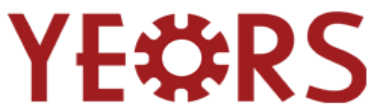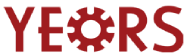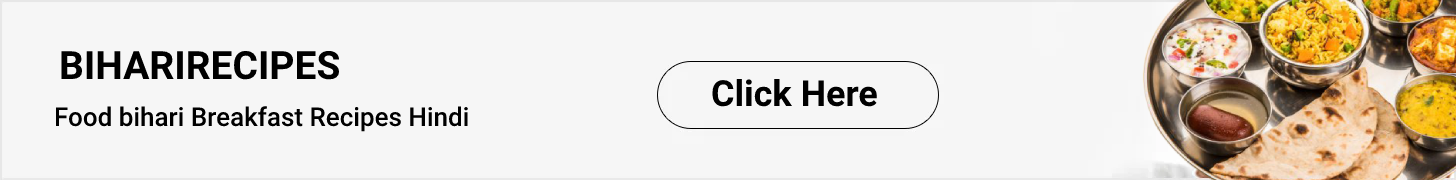Phone batteries are currently a popular topic in the technology market. Laptop batteries are also an equally important component of the device and need their own special care and attention. If used with care, the batteries of the laptop can last longer. Often the lack of proper care and attention to battery of the laptop needs the user to replace the batteries sooner than expected. The battery of the laptop is an important component of the device. Users often pay more attention to the CPU or RAM, ignoring the battery. But taking proper care of the battery is also important, as the laptop can be portable as long as it’s battery is working well, otherwise it is as good as a desktop.
Here are a few tips that every laptop user can follow to charge their laptops in a better way and increase it’s life expectancy.

- Do not leave the charger plugged in all the time
Many laptop users have this question, whether to keep the charger plugged in at all times or not. The answer is a simple “No”. There is absolutely no need to keep the charger plugged in at all times. Once the laptop is fully charged it does not draw any further electricity. On the other hand it may cause the adapter to heat up, and in some cases the battery might also heat up which is definitely not good for the device. Most modern laptops operate on Lithium-Ion batteries. Such batteries are known to last longer when charge is between 20-80%. There is no need to even fully charge the laptop every single time. Charging upto 80-90% is enough for the battery to last long. Today’s laptops come with smart chargers which will let the user know if it is safe or not to keep the charger plugged in after the battery is fully charged.
However, it is advisable to not have the charger plugged in all the time. Remove it once the battery has enough charge.
- Never drain the battery completely before charging it
Users often use the laptop till the battery is completely drained, which is not a good practice. Just like having the charger plugged in all the time is harmful, letting the battery to drain completely is also harmful for the battery.
Charging the laptop when it’s power drops to 20% is the best choice. Do not ever let your laptop battery to discharge completely to 0%. Usage of the laptop with power below 20% will ultimately reduce the charging capacity of the battery. The strain is also high on the CPU and the battery when the power is low.
Therefore, make it a point to charge the laptop once the power drops to 20%.
- Make sure that your laptop doesn’t get too hot and your cooling fan is working properly
One of the most important thing is to avoid the laptop from heating up. This affects the battery and then charging may take longer and discharging becomes faster.
Read Also: BEST iPHONE BATTERY SAVER APPS 2020
Keep the battery cool. Make sure the cooling fan is working well. Even after proper care if ur battery is heating up then it might be due to issues with the cooling fan. So get it checked immediately to avoid any damage to battery. Ensure optimal ventilation and airflow. Often dust collects on the ventilation and airflow is obstructed. Using laptops on top of pillows or cushions cause obstruction to airflow and as a result the battery might heat up due to lack of proper cooling. Hence, try to use your laptop on a desk or table instead of the bed or sofa.
- Keep the tasks simple
Multitasking if required should be done when the battery is fully charged. If you are doing a single task, for example typing a document on Word, then close other applications which are not being used. This will drain the battery less and therefore the battery need not be charged frequently. This is a good step for long term battery life.
Choosing simpler applications also reduces power consumption. For example, using a text editor in place of Microsoft Word will save power. The features of automatic grammar check and spelling error detection are not available with text editor hence making it simpler.
Read Also: How To Choose Best Customized Mobile Cases For Your Phone?
By using the applications in a smart way, the battery will last longer and reduce the need to charge the laptop frequently.
Hence keep it simple!
- Disable the devices and ports not being used
Not using the USB mouse or external drivers? Then take it out of the ports. These devices drain a lot of power when the laptop is being used on battery power. Similarly, the external devices and ports when connected to the laptop while it is plugged in for charging can slow down the charging of the battery. This will cause the battery to charge in a longer time than it usually does. Therefore, make it a point to disable these ports and external devices when you are not using them. Ensure that while disabling the devices are not being used by any of the applications running on the laptop as it may affect the work in progress.
Wifi and Bluetooth are two of the main causes for battery drain in a laptop. So, keep them turned off when not needed. This way you can have the laptop charged faster.
- Take good care of the battery
If your laptop has a removable battery then make sure the battery contacts don’t get damaged. These contacts connect the battery to the laptop, hence it’s important to keep these contacts clean. If the contacts are damaged or not cleaned then it will disrupt the flow of power into and out of the battery. So do avoid quick discharge, or to charge the laptop properly, take good care of these contacts. These contacts can be kept clean using a cotton swab or gentle rubbing with alcohol. If damaged make sure you get it fixed immediately from a professional.