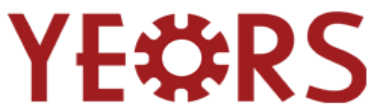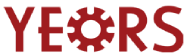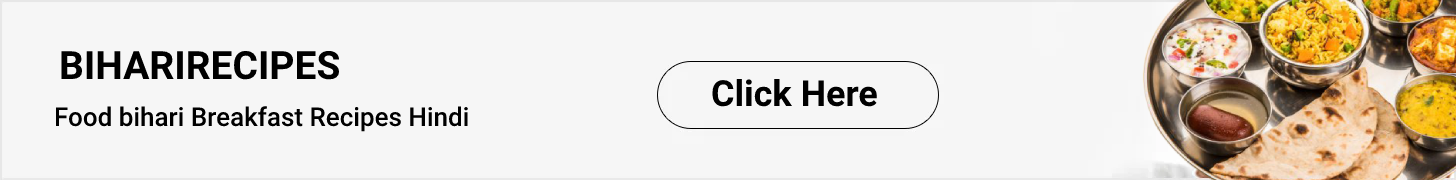Android app development has always been a good source of income generation, in specific, to start-ups. Android software development provides self-employment opportunities if you have strong coding skills, and the best android app development software definitely yields revenue with effective selling and an increase in demand.
Developers use several platforms such as Android SDK Windows, Android SDK Linux, Java Android app development, etc. With an immense improvement in the online market, developers are prone to custom Android app development to satisfy users’ expectations.
Read Also: List of 10 High-rated Applications for Windows OS
If you are a developer and seeking the best app development software for 2020, then you are in the right place. Here is the best Android app development software that is trending in 2020 and may impress and motivate you for developing a pretty cool one.
List of Top 10 Best Android App Development Software in 2020
#1: Corona SDK
Corona SDK is a multi-platform framework with which you can develop both mobile- and desktop-based apps. It makes use of a simple programming language to create applications on platforms such as Android, iOS, Amazon Fire, Mac, and Windows desktop. It is the best android app development software that provides quick learning to new developers and offers continuous app preview whenever you make changes or additional features. This will help in analyzing the appearance of the app and content, images positioning that directly avoids rework.
#2: Appcelerator Titanium
This app visually designs and develops apps for iOS, Android and Windows platforms. With its simple drag and drop palette, it improves production quality to a great extent. It allows seamless operation between design and code with bi-directional updates. It also provides direct access to every iOS and Android API using JavaScript. Monitors and controls UI changes across operating systems and devices. You can easily create complex dynamic animations along with customization when developing an app using Appcelerator Titanium.
#3: The AppBuilder
If you are looking to create Android native apps and web version responsive for desktops and other monitors, then the AppBuilder is the suitable one. The best feature of this software is if you make any changes to your application and want to view the changes instantly, then it helps you publish the changes immediately and reflect it on your device. You get pre-built frames for several functionalities, such as surveys, inputs, message pop-ups, examinations, and other related updates.
#4: Adobe PhoneGap
Adobe PhoneGap is an available open-source distribution of Apache Cordova which is system software. The technology that it offers is innovated by a team of cross-functionality experience of a robust developer community. In addition, it provides access to an exclusive PhoneGap toolset that gets you to the mobile faster than any other android app development software.
Read Also: 10 Best Photo Editing Software in 2020
Your entire workflow happens in the Cloud and you build your app with the latest SDK for the desktop or mobile platform that you are targeting. The good thing with this app is you do not require any native SDKs and app-store ready apps are available instead.
#5: Ionic
Ionic is developed using a standard web technology with one codebase for any platform. With Ionic as a package, you can easily create cross-functional platform apps. You have a shared dashboard to display and manage all your Ionic apps centrally with live activity feeds to check progress on work in progress projects. Changes that you make with respect to content, bug fixes, live app updates and more are reflected in everyone whoever is authorized to make changes.
#6: React Native
React Native is a powerful software and an open-source framework as well that allows you to build an app based on JavaScript. It has characteristics similar to Java-based apps, Objective-C or Swift, and they use the same UI building blocks for native iOS or Android apps. React Native helps you build a mobile app much faster than expected and less-expensive as well. You need not depend on one single platform as it gives you the privilege to develop an app either on an individual platform or combination of the other two platforms.
#7: Xamarin
App development with Xamarin software ensures speeding up of equipment and is utilized mostly for local execution. It includes stage explicit abilities such as ARKit and Android Multi-Window mode that offers a full range of utilization towards all compatible gadgets.
#8: Sencha Touch
Sencha Touch creates apps using HTML5, CSS3, and JavaScript and implements effective configuring and testing of Android applications. It makes use of Java and JavaScript to perform the aforementioned functions. Sencha Touch acts as a one-stop solution for testing JavaScript from first till the end of testing of Angular, ExtAngular, ExtReact and React applications.
#9: JQuery Mobile
If you are looking for an exceptionally responsive website or applications that take a shot at cell phones, tablets, and work area stages, then jQuery Mobile is the suitable one that works on HTML 5-based UI framework. In case you have an existing app and want to customize it according to your preference and knowledge and you do not know the whereabouts of the existing app, then jQuery Mobile is the right place.
#10: NativeScript
NativeScript is an open-source application available for creating android-based native apps with Angular, Vue.js, TypeScript or JavaScript. You can easily develop versatile applications effortlessly by making use of Vue.js and other Vue structure highlights. This software helps with using modern JavaScript, TypeScript, CSS, Flexbox and other web abilities. With NativeScript you can easily maintain your versatile applications free from the presentation as it offers crossover web view –based applications for experiencing client-based requirements as well.
Conclusion:
Native Android apps are needed to cover local audience and cross-platform apps are required to make use of the upcoming demand of app users both on mobile and desktop. To ensure that the app you develop should satisfy and be compatible with most of the platforms such as Android, iOS, Windows all on desktop as well as mobile; otherwise, you may not be able to compete with the overwhelming competition. Hope all readers can gain some good information that you can apply to while developing android-based app software in the mere future.